Naftogaz shows how to pay for gas and submit meter readings.
07.02.2025
1964

Journalist
Shostal Oleksandr
07.02.2025
1964
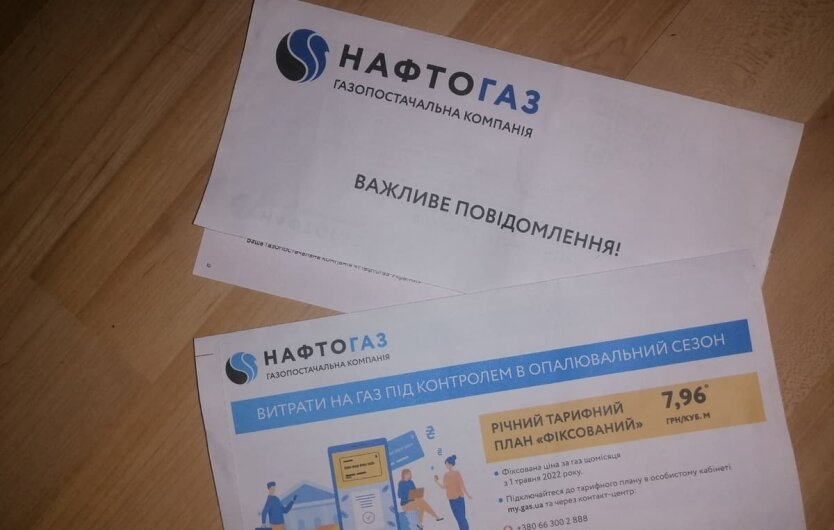
The gas supply company Naftogaz of Ukraine explained how to register in the personal account.
According to the company’s press service, all Naftogaz clients can use the personal account, which is a convenient and understandable service with many features. They also reminded what to do for registration.
In particular, please follow these steps:
- Go to the gas.ua website and click on the 'Personal account' button in the upper right corner, then click 'Register'.
- In the corresponding field, enter your 9-digit account number (it is on your paper bill) and the first three letters of your last name.
- Choose a convenient registration method: phone, email, or through Google.
- Create a strong password that contains at least 8 characters, including numbers and uppercase and lowercase Latin letters.
- Pass additional verification using your mobile phone - and it's all set.
Also, please note that in the personal account you can:
- Pay for consumed gas online.
- View your account balance and payment history.
- Submit meter readings.
- Manage multiple accounts.
'Solve issues quickly and easily without leaving home!', emphasized Naftogaz.
We remind you that Naftogaz has changed its conditions for subsidies.
Read also
- Drivers are not sacred cows: Popenko proposed a Chinese approach instead of fines
- Veteran or combat participant: who receives more benefits and what is the difference between statuses
- Ukrainians were told how to obtain insurance experience by caring for relatives with disabilities
- The Economist named Putin's next target
- Starmer commented on Putin's tactics and the deployment of troops to Ukraine
- The largest ally of the USA in Europe has been left without funding










